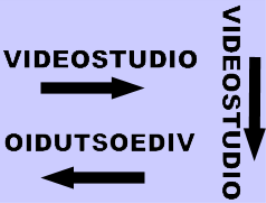Quick links to procedures on this page:
You can format your text by changing the font, text alignment, and text direction. For example, the text direction can be set for left-to-right, right-to-left or vertical. You can also add borders and shadows, or rotate the text. Add a text backdrop to superimpose your text on a solid or gradient shape to make it stand out. You can also define how long a title clip appears by adjusting the title clip duration.
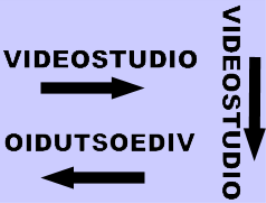
Text direction is one of many formatting settings for titles.
|
1
|
In the Timeline, select the title clip on the Title Track and click the Preview Window to enable title editing. |
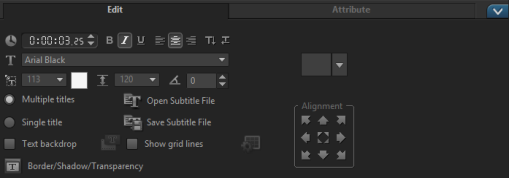


You can also rotate text using the Options Panel. In the Edit tab, specify a value in Rotate by degree to apply a more precise angle of rotation.
|
2
|
Click the Customize text backdrop attributes button  to open the Text Backdrop dialog box. to open the Text Backdrop dialog box. |
|
3
|
Choose the Solid background bar or Fit with text option. |
|
If you choose Fit with text, choose a shape from the drop-list and set a value in the Enlarge box. |
|
4
|
In the Color setting area, choose the Solid or Gradient option, and click the color swatch to set the background color. |
|
5
|
If you choose Gradient, click an arrow button to set the direction of the gradient and click the second color swatch to set a second color. |
|
6
|
In the Transparency box, enter a value. Higher numbers increase the transparency. |

| • |
Click the Border/Shadow/Transparency button  and set attributes using the Border/Shadow/Transparency dialog box. and set attributes using the Border/Shadow/Transparency dialog box. |
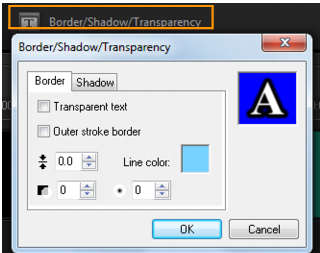
|
2
|
In the Edit tab, click the Title Preset Style drop-list and click a thumbnail to apply the effect. |
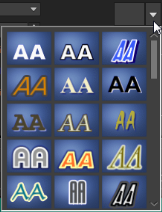
|
• |
In the Timeline, drag the handles of the clip |
|
• |
Select the clip in the Timeline, open the Options Panel, click the Edit tab, and enter a value in the Duration box. |
Copyright 2015 Corel Corporation. All rights reserved.