Using objects on tracking paths
To add matched objects
1 On the Track Motion window, enable Add matched object.
A matched object appears on the Preview Window.
2 Adjust the position of the matched object by doing one of the following:
• Choose an option from the Position drop-list.
• Drag the matched object marker to your preferred position in the Preview Window.
3 In the Preview Window, drag the corners of the matched object to adjust its size.
4 Proceed with motion tracking as specified in previous procedures to generate the tracking path.
5 Click OK.
The Track Motion dialog box closes and a placeholder is added to the Overlay track.
6 Browse for the media clip you want from the Library and drag it over the placeholder on the Timeline. While dragging over the placeholder, press [Ctrl] to snap the new media clip into the placeholder’s location and replace the clip.
To blur parts of tracked objects
1 In the
Track Motion dialog box, click the
Apply Mosaic button

to enable the mosaic and then click the arrow beside the button to choose a
Rectangle or
Circle mosaic.
Note: If you used a multi-point tracker, the shape options are not available because the shape is dynamic and determined by the movement of the object.
The prospective blurred area will appear in the Preview Window as a grid.
2 Adjust the size of the grid to cover parts that you want to blur by dragging the nodes at the corners of the grid and adjust the value in the Adjust mosaic size box.
Note: Options for matched object will be grayed-out when you enable this feature.
3 Proceed with motion tracking as specified in previous procedures to generate the tracking path.
The area of the tracked object will have a mosaic-like effect when you view the video in the Preview Window of the main program.
4 Click OK.
In combination with motion tracking, this feature is most useful in blurring out elements that you do not want to show in your video. Some examples of such are blurring out faces of people to protect their identity and covering vehicle license plates for security or obscuring company logos that are trademarked.
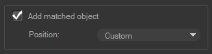
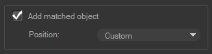

 to enable the mosaic and then click the arrow beside the button to choose a Rectangle or Circle mosaic.
to enable the mosaic and then click the arrow beside the button to choose a Rectangle or Circle mosaic.